FAQ
Does my electric car cable fit the Zpark charger?
Yes, the power sockets in a Zpark DUO or Zpark DUO Tower comply with the EU standard type 2.
When does my engine heater start?
This depends on the setting of the site. This is either a fixed time (default 90 minutes) or if it is temperature controlled it depends on the temperature. Above 15 degrees the engine heater will not start and at -15 celsius it will start 90 minutes before departure time
Why does my charging power vary?
Zpark comes with automatic load balancing. Depending on current usage of the site the unit will balance the power to avoid overloading the local grid
Is Zpark CE marked?
Does my electric car cable fit the Zpark charger?
Yes, the power sockets in a Zpark DUO or Zpark DUO Tower comply with the EU standard type 2.
Why does my charging power vary?
Zpark comes with automatic load balancing. Depending on current usage of the site the unit will balance the power to avoid overloading the local grid
Can I use Zpark without a phone?
Yes, contact whoever administers your parking lot for activation and adjustment of your space (such as always-on mode and scheduling)
Does my location need to be activated with a QR code every time I use it?
As a rule, you only need to activate your location with QR code one (1) time on your device..
Who is the administrator of my location?
It is the facility owner’s and administrator’s task to ensure that this information is available.
Suggested contacts: Parking manager, deputy warden, property owner, board of BRFs, etc
Your Title Goes Here
Your content goes here. Edit or remove this text inline or in the module Content settings. You can also style every aspect of this content in the module Design settings and even apply custom CSS to this text in the module Advanced settings.
Your Title Goes Here
Your content goes here. Edit or remove this text inline or in the module Content settings. You can also style every aspect of this content in the module Design settings and even apply custom CSS to this text in the module Advanced settings.
Who is the administrator of my Zpark?
Suggested contacts: Parking manager, deputy warden, property owner, board of BRFs.